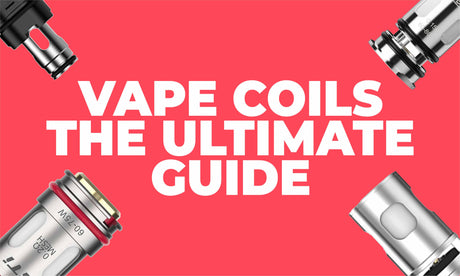The HEETS range breaks down into three main categories: Classic, Menthol, and Aromatic blends:
HEETS Amber remains the most popular choice for newcomers. It's a balanced tobacco blend with nutty and oak notes that closely matches traditional gold cigarette blends. The flavour's neither too strong nor too mild, making it an excellent starting point.
HEETS Blue delivers a robust tobacco base enhanced with crisp menthol. You'll get that familiar tobacco aroma followed by cooling peppermint notes. It's particularly good if you're used to menthol cigarettes.
HEETS Sienna Caps offer something unique - a click-to-activate menthol system. The filter contains a crush-ball that releases menthol when pinched, letting you control the intensity of the menthol experience.
Other options include Russet Selection (rich and malty), Turquoise Selection (lighter menthol), and various aromatic blends that incorporate fruit or herbal notes.
How Do You Use HEETS with IQOS Devices?
HEETS work exclusively with IQOS Originals Duo devices (not the newer ILUMA range, which uses TEREA sticks instead). The process is straightforward: insert the HEETS stick into your device, press the button to start heating, and draw once the device indicates it's ready.
Each stick provides roughly the same duration as a traditional cigarette - about 6 minutes or 14 puffs. The ceramic blade heats the tobacco evenly, producing consistent vapour throughout the session. Once finished, you simply remove the used stick and dispose of it.
The heating technology means there's no lingering smell on your clothes or in your environment, which many users find appealing. You're also not dealing with ash or the need for ashtrays.
What's the Real Cost Comparison?
At £6.20 per pack (containing 20 sticks), HEETS cost roughly half the price of premium cigarettes.
You'll also need to factor in the initial cost of an IQOS device, but most users find the ongoing savings on HEETS compared to cigarettes make this worthwhile within a few weeks, or days.
Are There Any Drawbacks to Consider?
Some users find the vapour slightly different from cigarette smoke initially, though most adapt quickly. The ceramic blade in IQOS devices also requires regular cleaning to maintain performance.